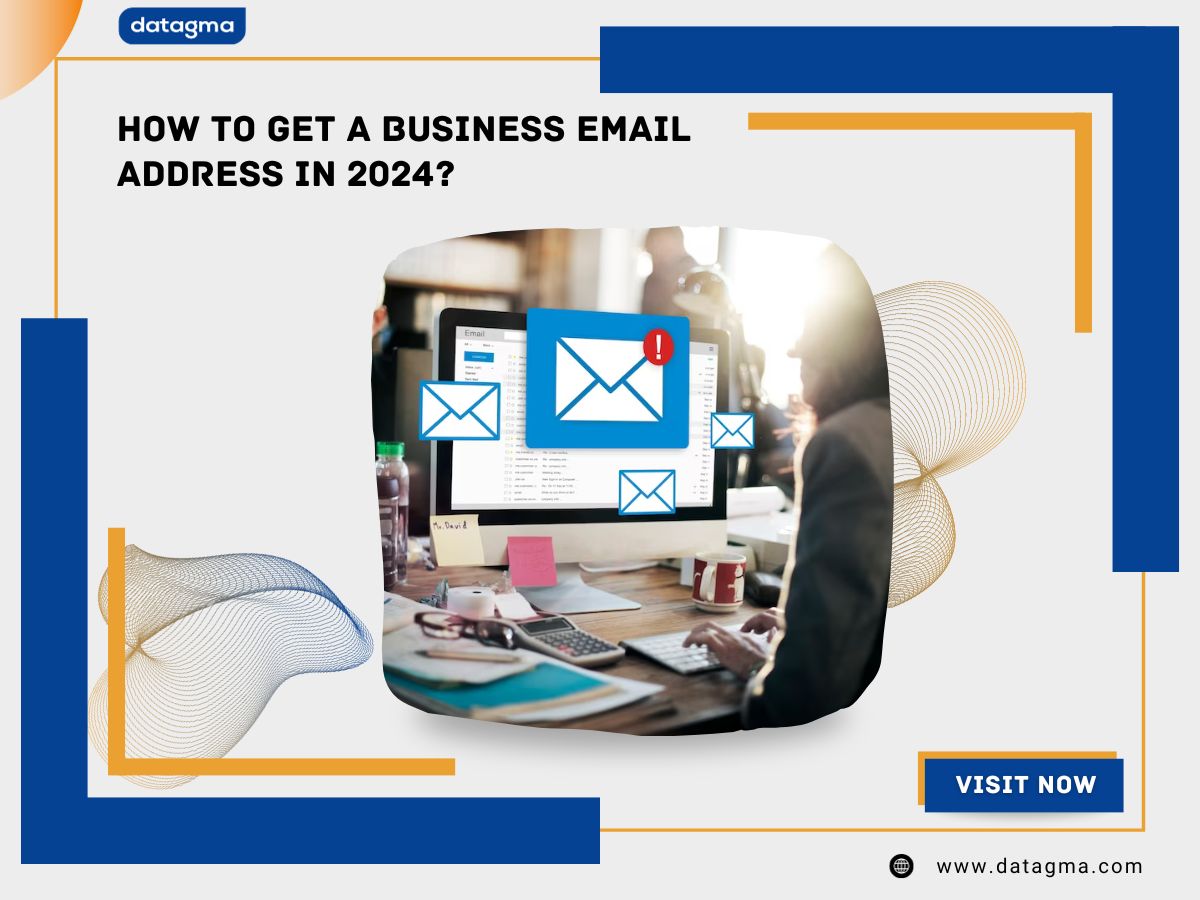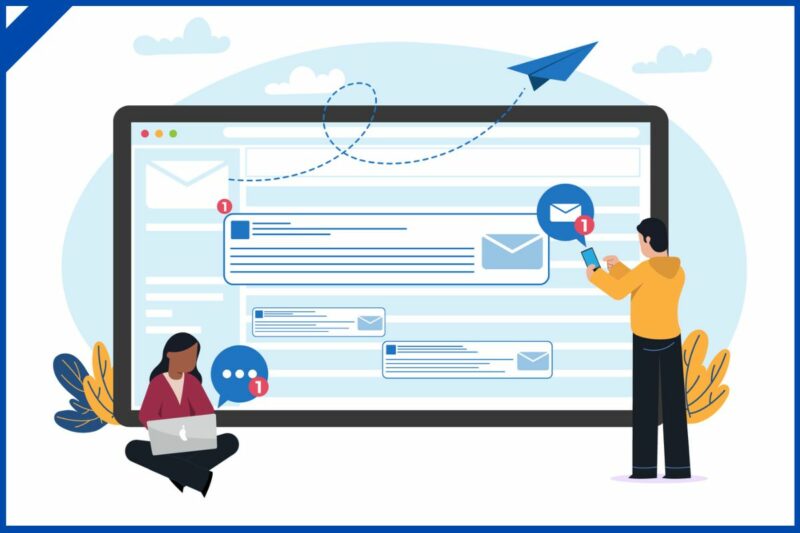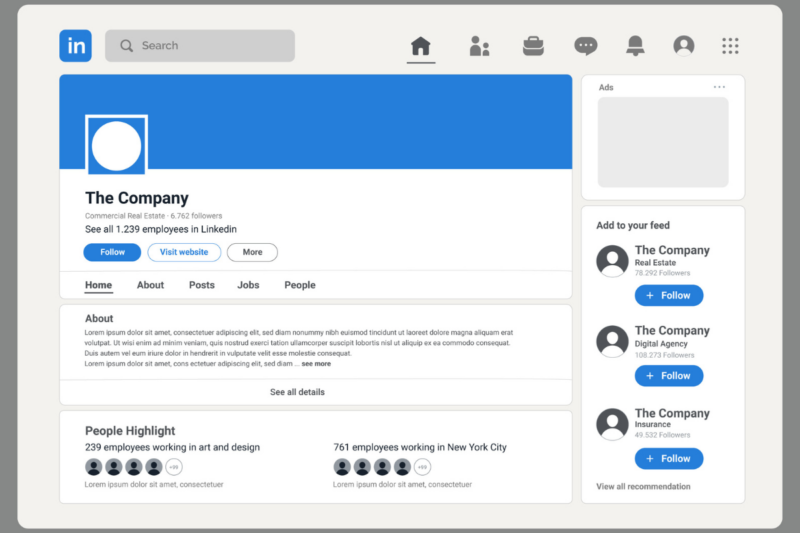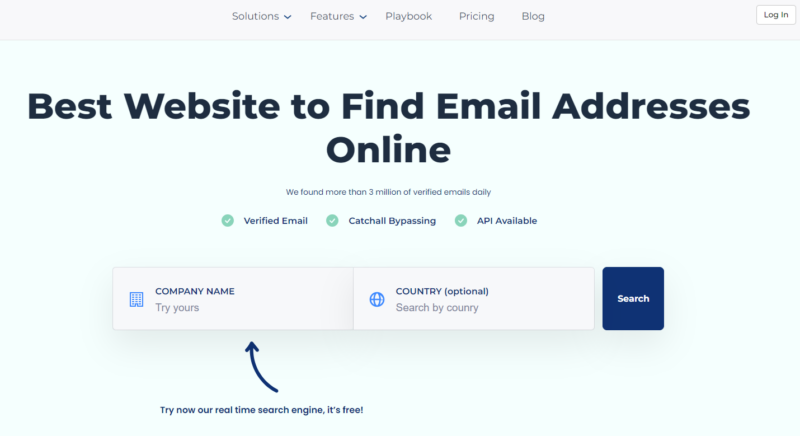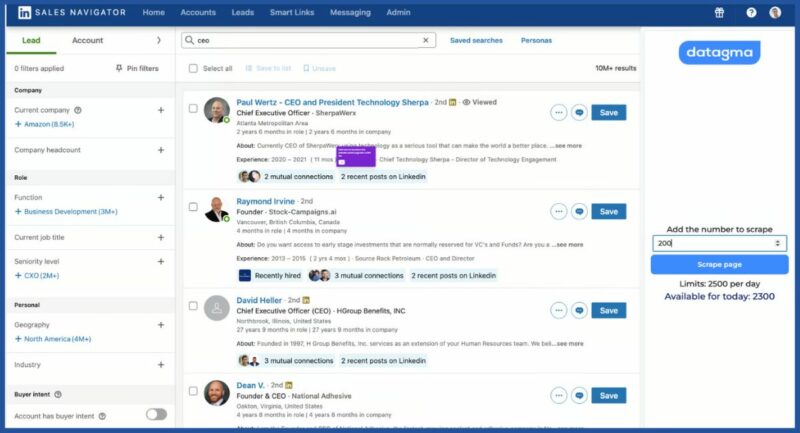How to Extract the Best Candidate Details from LinkedIn Profiles Effectively?
Are you looking to find the perfect candidates for your job openings? Datagma is a powerful tool to help recruiters extract the best candidate details from LinkedIn profiles. But how do you find contact details of the best candidate from these profiles? In this blog post, we’ll look into how Datagma helps recruiters find the right people for their teams.

With Datagma, you can easily get essential information such as verified email addresses, mobile phone numbers, former positions, job titles, recruitment dates, and other contact details through LinkedIn profiles. Say goodbye to the hassle of manual searches—It simplifies the process, allowing you to focus on connecting with the best potential candidates for your job openings.
Can you Export a CSV from LinkedIn?
The answer is Yes, you can easily export LinkedIn search results to CSV or Excel.
However, with the help of a data-extracting tool, a Chrome extension like Datagma exports the list of searches to an Excel or CSV file. This makes it convenient for recruiters and businesses to get business email addresses and phone numbers. Say goodbye to manual data entry hassles and get the list of data for all your needs.
Explore 3 Quick Steps for Building Leads and Finding Candidates
Here are the 3 quick steps to find the best candidate for building B2B leads:
1. Get Leads for Your Business:
Whether you’re a marketer, salesperson, or business owner, this method is a goldmine to get leads for your business. By exporting leads, you create a pool of qualified prospects for targeted LinkedIn outreach campaigns, cold emails, or other engagement channels, enhancing your ability to connect with the right audience.
2. Update your CRM Contacts:
It is possible to import the results of your LinkedIn search into Excel and then upload it to your CRM database if you manage your B2B leads and customers using CRM (customer relationship management) software.
Every year, email marketing databases degrade by roughly 22.5%. As a result, you must have a plan to make up for these lost contacts. Datagma keeps your CRM updated. Additionally, it automatically updates your CRM with the most latest and comprehensive data.
3. Find Contact Details:
LinkedIn will help you to find email and phone numbers to connect with possible candidates for open positions if you are a hiring manager, recruiter or employer.

By extracting data from LinkedIn to Excel or CSV, you create a list of qualified candidates that meet your needs. Use this list for outreach through emails, messages, or other channels, making your hiring process smoother and more personalized.
Why Choose Datagma to Find Contact Details?
Datagma has its Chrome extension that works alongside your main browser window within LinkedIn, Email addresses, Phone numbers, CRM, and company websites to give you detailed information on companies and contacts, as well as helps you to find verified email addresses and phone numbers with just a click. Additionally, by logging in at datagma.com, you can access extra features beyond the extension.
How To Export Linkedin Search Results?
Here are the steps to extract contact details of right candidate from LinkedIn with the help of Datagma:
Step 1: Sign Up for Datagma
The first step is to sign up for Datagma on our user-friendly platform. Datagma is a powerful tool that can help you get email addresses from LinkedIn profiles. You can create a free account or explore our paid plans for more extensive features
Step 2: Install the Datagma Extension and Connect with LinkedIn
Now, you need to install the Datagma extension for your web browser. After installation click on our Chrome extension, then click on any LinkedIn profile or a search result to get started seeing more information on every target and start finding mobile phone numbers and email addresses of best candidates for your job.
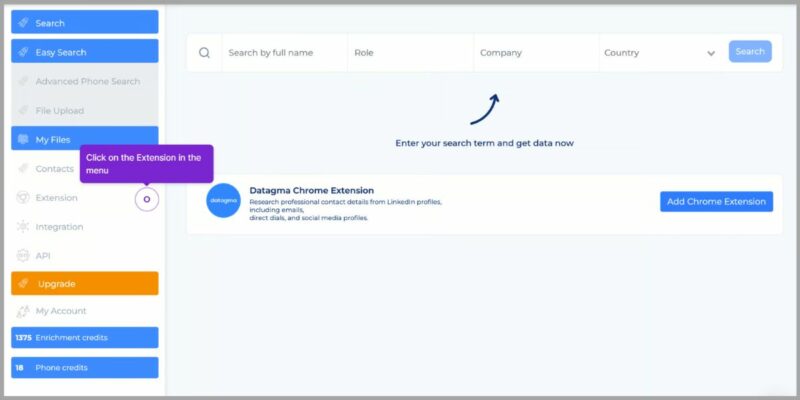
What’s the best part?
Additionally, Datagma:
- Cleans up your data.
- Removes incorrect positive results in your search
- Find and verify email addresses and phone numbers.
Benefits of Using Datagma for Candidate Extraction
-
Quick User Scraping
This extension helps turn Sales Navigator searches into CSV or excel files fast, making it easier to organize and handle data smoothly. It will allow you to scrap 2500 users per day within less than 1 minute.
-
Track Recent Job Changes
It is a smart move to target people who have recently started new jobs, such as employees, sales managers, or marketing directors. With Datagma, you can track job changes of individuals to find the best candidate for your specific needs. This tool helps in finding the best individuals who have just switched into roles that match your employment needs and preferences.
-
Comprehensive Information:
With Datagma, you get a full view of candidates’ names, Job titles, Job Experiences, Education, and other essential details from their LinkedIn profiles. It gathers the information into easily accessible formats, providing recruiters with a thorough overview of possible candidates.
-
Direct Communication:
Datagma provides contact details such as email addresses or phone numbers from LinkedIn profiles, enabling direct communication with prospective candidates. This direct connection streamlines the recruitment process.
Conclusion
In conclusion, Datagma is your go-to tool for effortlessly extracting top-notch candidate details from LinkedIn profiles. With its user-friendly features and customizable filters, it streamlines the hiring process, ensuring you find the perfect fit for your team quickly and efficiently.