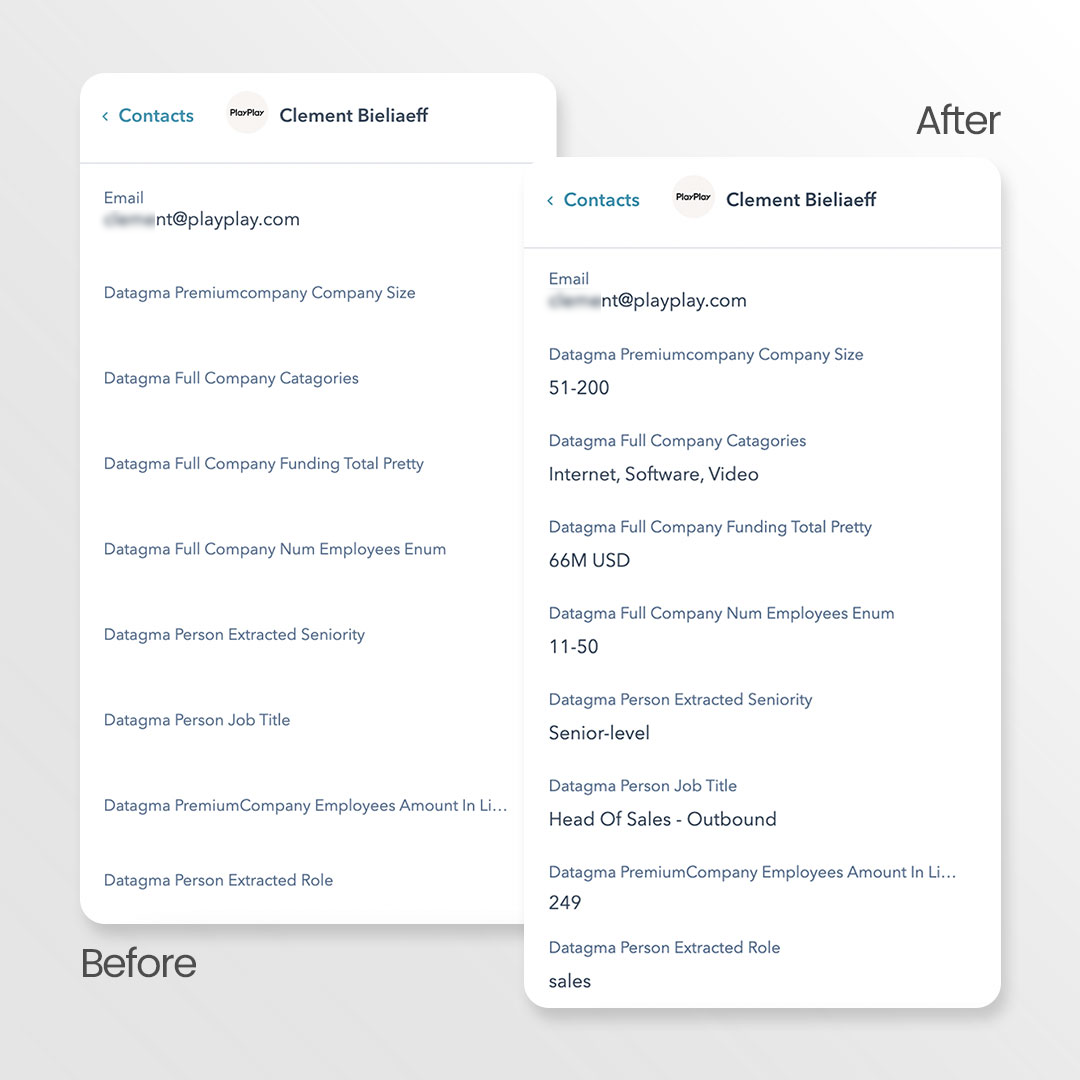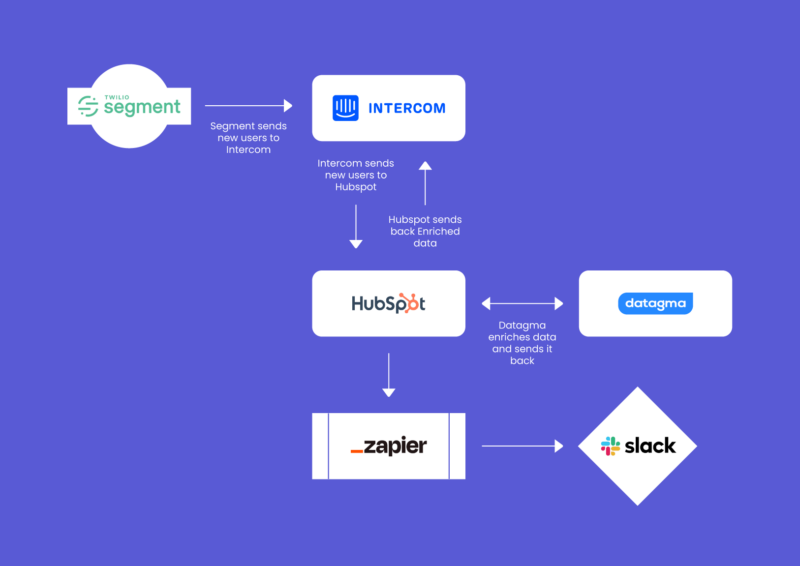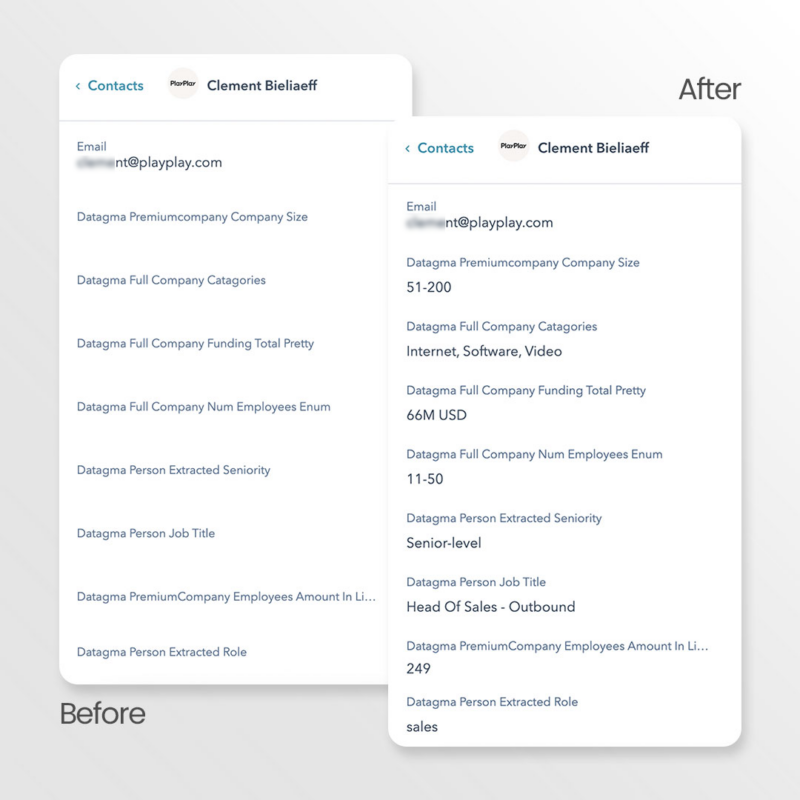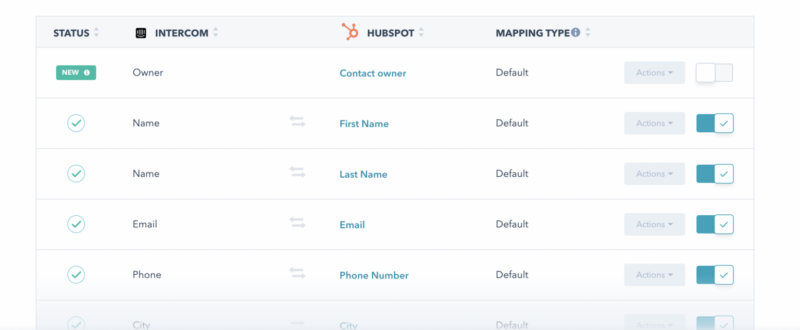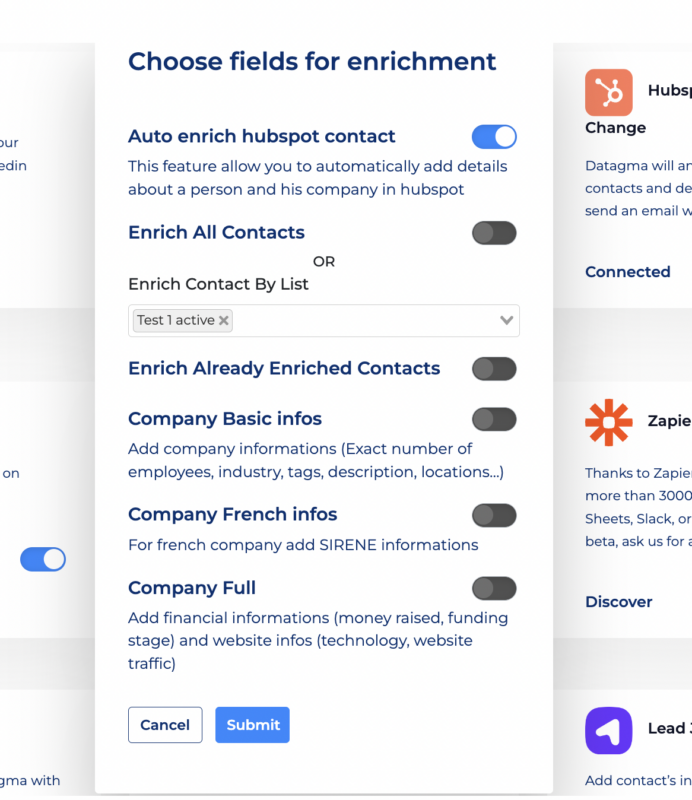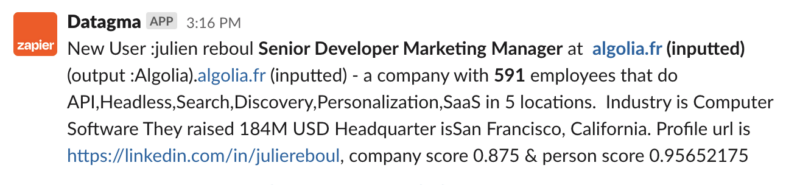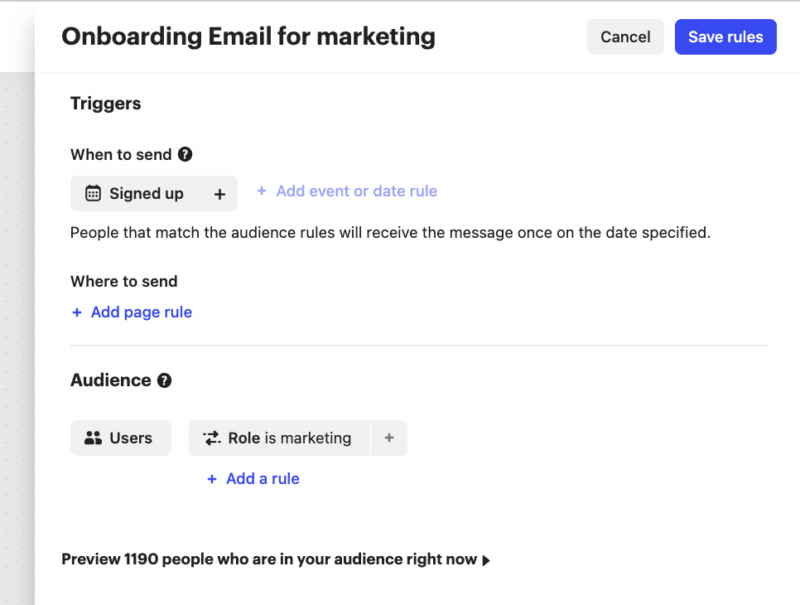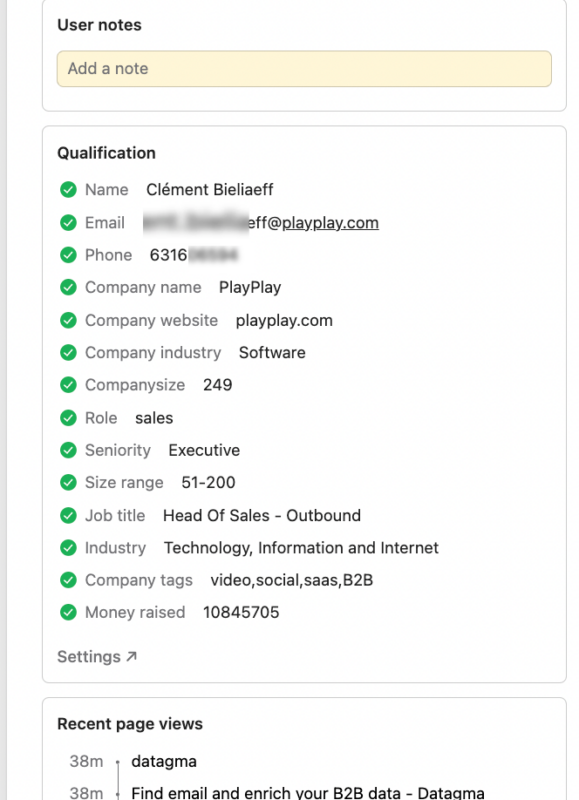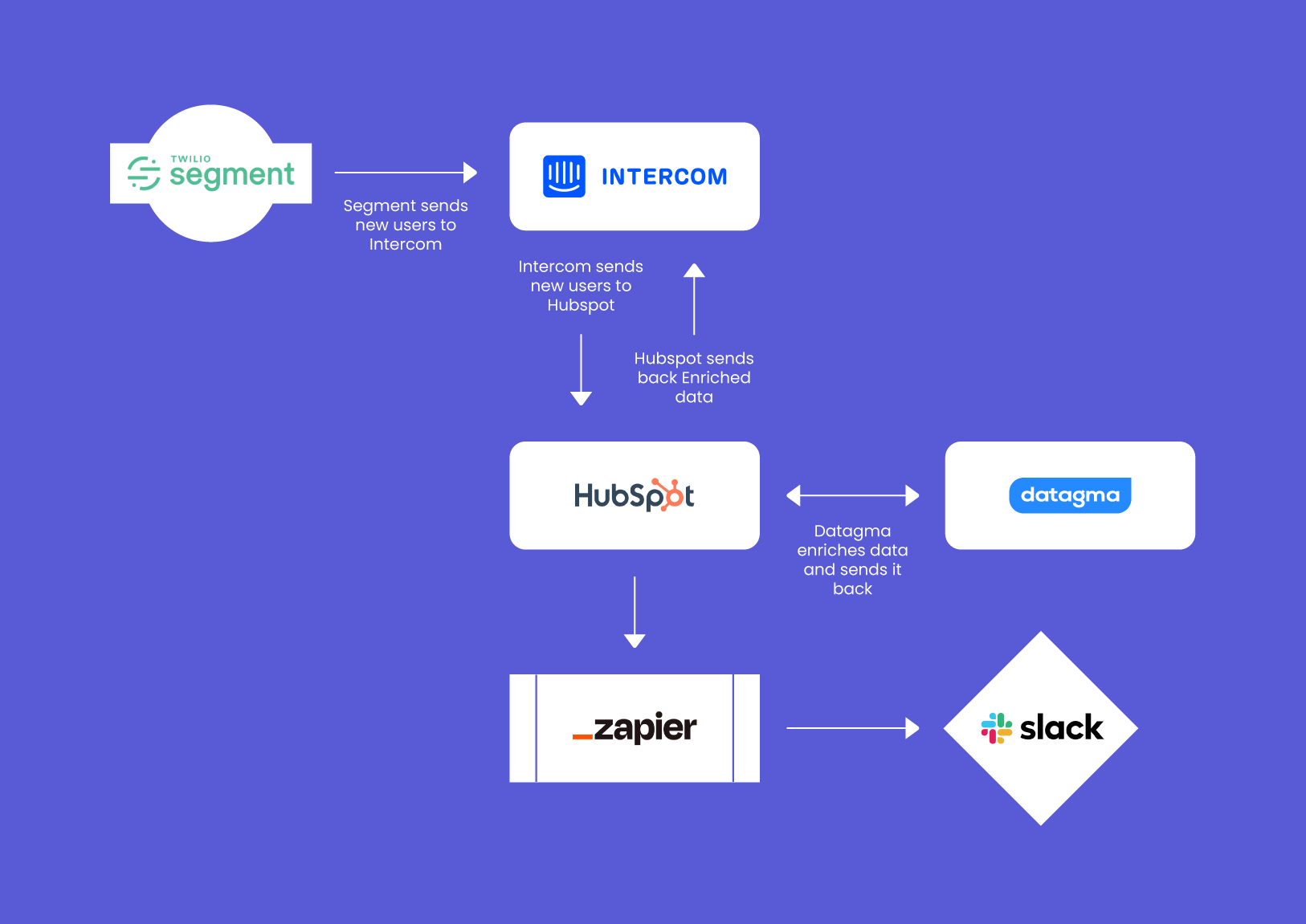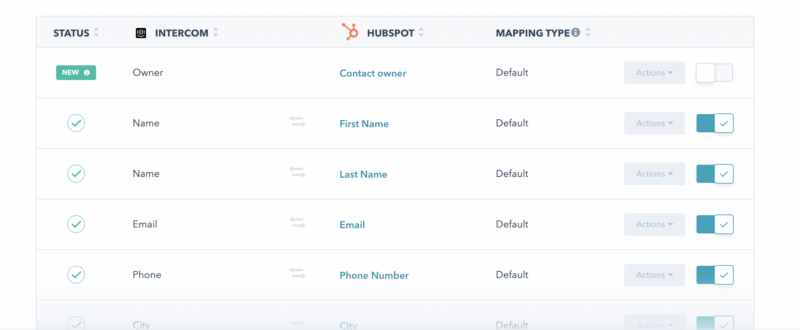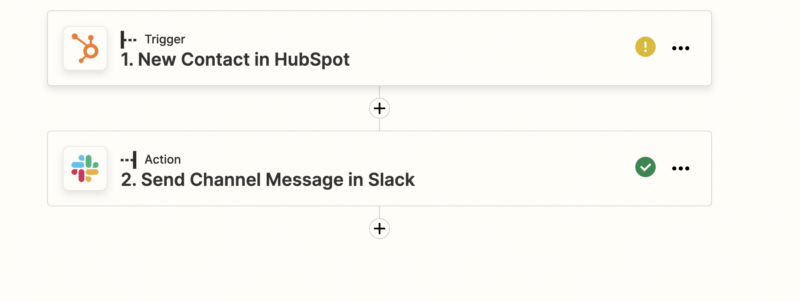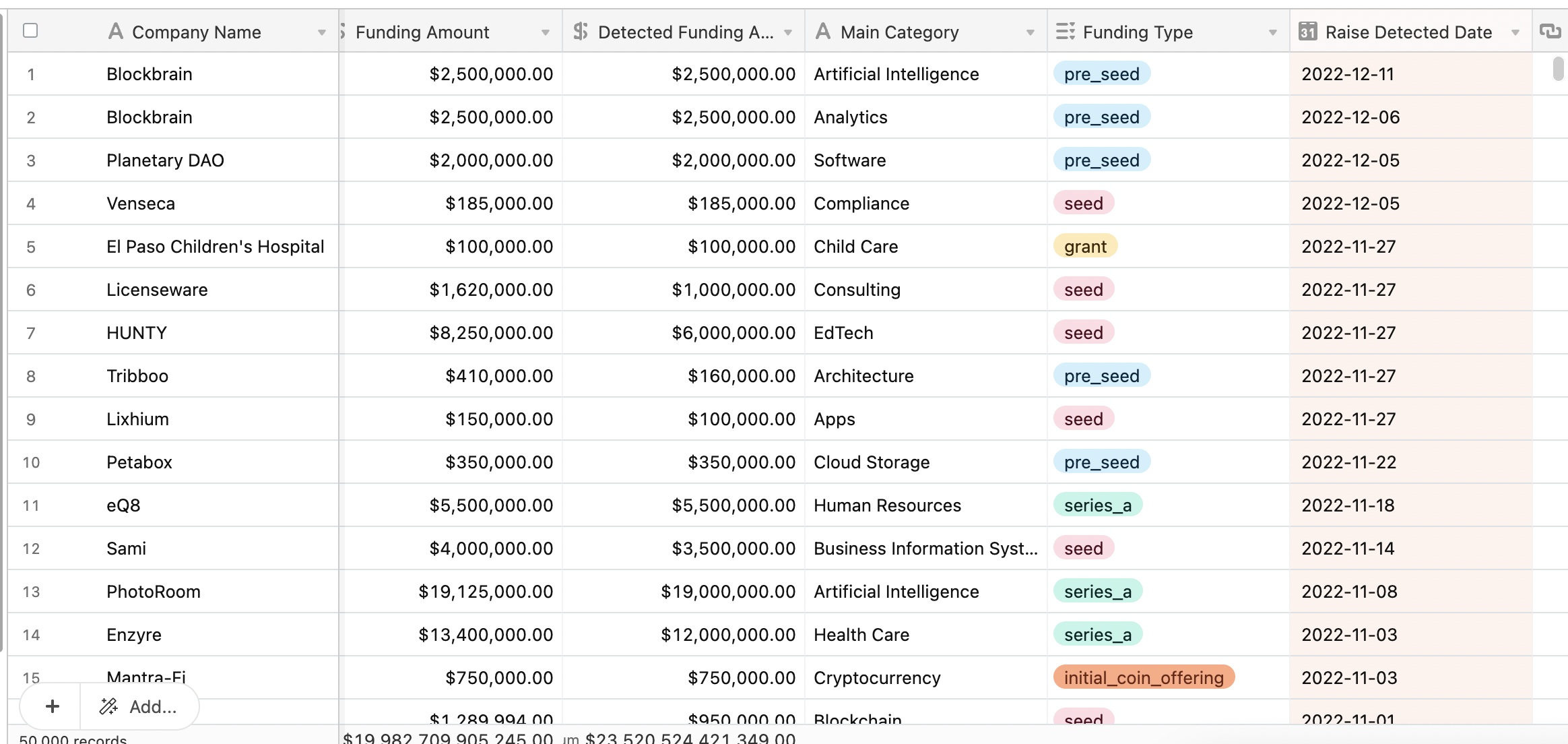Comment améliorer votre taux de free to paid de 134% grace à l'enrichissement Hubspot automatique
Connaissez-vous Exotec ? EcoVadis, Ivalua ?
Et bien moi je ne les connaissais pas avant de rédiger cet article, pourtant ce sont trois licornes françaises. Si demain le head of sales (remplacer sales par ce que vous voulez en fonction de votre industrie : HR, Data, legal, marketing...) s'inscrit sur votre site, vous n'aimeriez pas le savoir en temps réel ?
Ça tombe bien, chez Datagma, on sait enrichir la donnée.
Voici étape par étape les différentes actions qu'on a mises en place, qui nous on permis d'augmenter notre taux de free to paid de 134% sur les 2 derniers mois, et qui permettront à n'importe quelle société en PLG d'améliorer sa conversion grâce à la Data.
Avant de rentrer dans le détails de comment nous le faisons, voici ce que nous faisons.
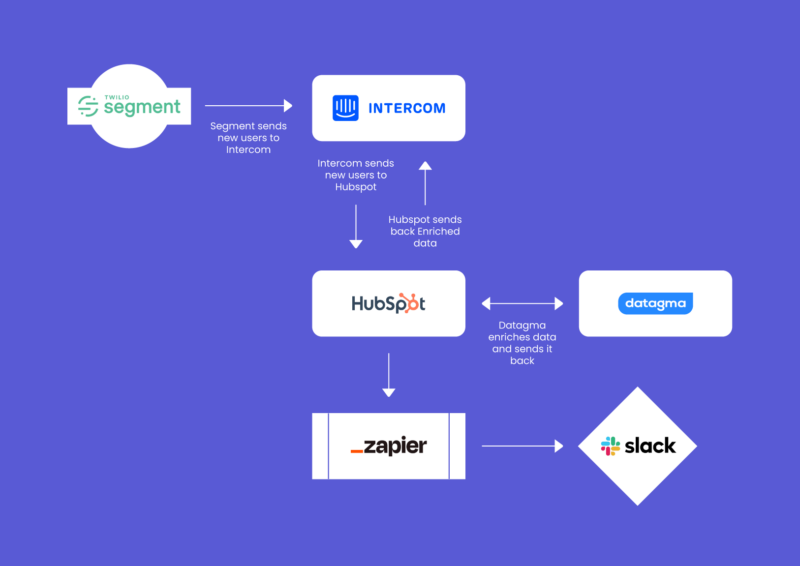
Je suis le fondateur d'un SAAS bootstrapé.
Je n’ai pas les moyens d’avoir 50 commerciaux, et je veux que les utilisateurs upgrade au maximum par eux-mêmes. Nous dévelopons un modèle 100% Product-Led-Growth.
Sur nos premiers 10K de MMR, l'onboarding (tant sur le site que dans les e-mails que nous envoyions) était orienté pour obtenir le plus de démos possible, mais il arrive un moment ou j'avais tellement de sign ups par jour, que je dépensais trop d'énergie en démos inutiles, sur des gens curieux, que je ne pouvais convertir même avec la meilleure volonté du monde.
Il a fallu prioriser nos actions, prioriser notre temps, pour pouvoir le consacrer à ceux qui avaient le plus de chance de convertir.
Pour cela nous enrichissons chaque nouvel utilisateur de notre site avec des données sur la personne et des données sur sa société afin de :
- Personnaliser l'onboarding
- Engager manuellement les prospects les plus intéressants pour nous.
- Avoir le maximum de contexte sur notre live chat
Pour ce faire on utilise l'intégration native entre Datagma et Hubspot.
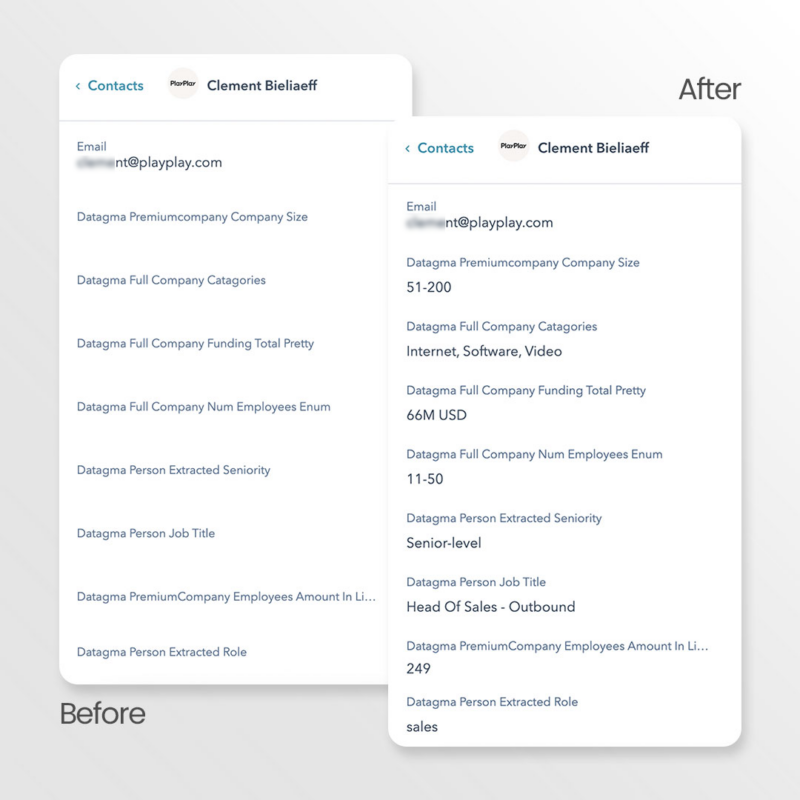
Hubspot va ensuite distribuer nos données aux autres outils de la stack.
Voici comment procéder en détail.
Ajouter tous nos nouveaux utilisateurs dans Hubspot
Petite confidence : Je n'ai pas de CRM et je ne me sers pas d'Hubspot comme un CRM.
Cependant c'est la base de notre pyramide qui va ensuite nous permettre d'effectuer des actions plus spécifiques.
Je me sers d’Hubspot comme d’un Hub ou je peux héberger mes données qui seront ensuite envoyées à tous les autres outils de notre stack.
L’objectif final étant d’envoyer des données enrichies et actionnables.
Pour ce faire, je dois d'abord ajouter tous nos nouveaux users dans Hubspot pour qu'ils soient enrichis par Datagma.
Plusieurs solutions sont possibles pour ajouter les nouveaux utilisateurs de mon site dans Hubspot :
- Integromat, Zapier, N8N...
- Utiliser l'API d'hubspot
- Segment
- La quatrième solution (solution du pauvre)
On n’a pas retenu la première car trop peu économique vu le nombre d’action par jour.
On n'a pas retenu la deuxième car trop technique
On n'a pas retenu la troisième car il faut un plan Hubspot Enterprise
On a retenu la quatrième :
Dès qu'un user sign-up sur notre site, Segment l'envoie à Intercom.
Et comme Intercom est synchronisé avec Hubspot (on y reviendra plus bas) alors cet utilisateur va également être ajouté en temps réel dans Hubspot.
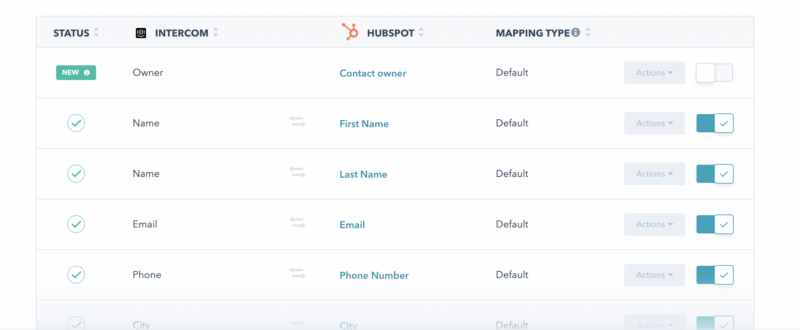
Enrichir tous les contacts Hubspot
Alors là, cela tombe bien, c’est notre métier.
Chez Datagma on a développé une intégration native avec Hubspot qui permet d'enrichir automatiquement tous les contacts Hubspot à partir de leur e-mail. On ajoute plus de 50 champs (dont la liste est visible ici) instantanément
Vous pouvez choisir d'enrichir tous les contacts du CRM, ou uniquement les contacts qui sont dans une liste en particulier, qu'elle soit dynamique ou statique.
Pour ce faire vous vous rendez sur la page intégration de Datagma
Vous selectionnez Hubspot
Vous cliquez sur connecter et vous sélectionner la, ou les listes que vous voulez voir enrichies.
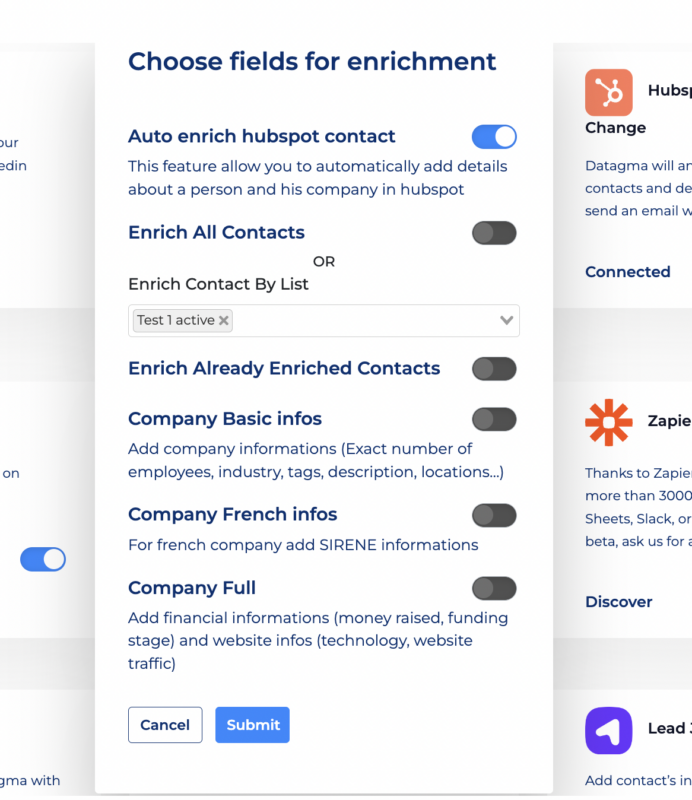
Nous allons alors :
- Enrichir tous vos contacts déjà présents dans d'Hubspot (ou sur la liste que vous avez sélectionnée)
- Enrichir tous les nouveaux contacts qui sont ajoutés, en temps réels.
Envoyer ces contacts enrichis aux autres outils de la stack
Maintenant que ces contacts Hubspot sont enrichis il faut pouvoir obtenir ces données dans les autres outils de votre stack
C’est ici qu’entre en scène le Hubspot Operation Hub qui à pour finalité de pouvoir synchroniser Hubspot avec les autres outils que vous utilisez.
Deux outils principaux ici : Intercom & Slack
-
Ajouter une note dans Slack avec la description de chaque nouvel utilisateur.
Connaissez-vous Exotec ? EcoVadis, Ivalua ?
Si un executive d'une boîte qui a levé des fonds la semaine dernière s'inscrit sur votre site, vous n'aimeriez pas le savoir en temps réel ?
Pour pouvoir reprendre la main sur vos automations ?
Pour tracker sa session en direct ?
Et bien voila.
Nous avons actuellement 50 sign up par jour sur datagma ; certains correspondent plus que d'autres à notre ICP (ideal customer profile) que ce soit sur la société (pour nous, SAAS, Cabinet de recrutement, ou encore mieux des SAAS dans le recrutement 🙂 ou pour la personne, que ce soit son rôle (Sales, Data, Growth) ou sa seniority (Head of, CXO)
Lorsqu'un user correspondant à l'ICP s'inscrit, je souhaite engager la conversion personnellement le plus rapidement possible.
Personnellement cela signifie que je souhaite le sortir de nos mails automatiques d'onboarding et lui envoyer directement un message que j'aurai rédigé moi-même.
J'ai donc relié Hubspot à Slack pour poster directement dans Slack tous les nouveaux sign up, avec tous les détails enrichis sur la personne.
Cela ressemble à ça :
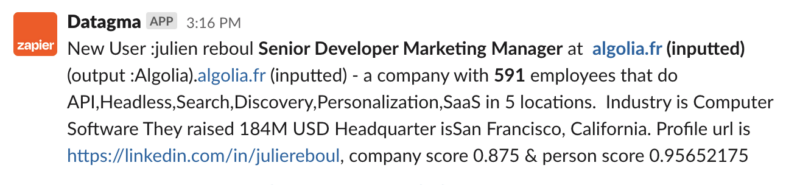
Comme je suis connecté à Slack toute la journée, je ne manque jamais un sign up intéressant, alors que quand je n'avais que l'email dans la notification, je pouvais passer à côté de petites pépites (Je reprends mon exemple plus haut, mais un e-mail en @exotec.com ça ne parle pas, alors que 🦄 c'est déjà plus imagé.
Pour réaliser cette automation je passe par Zapier (Trigger : new contact in Hubspot --> Action Slack Message)
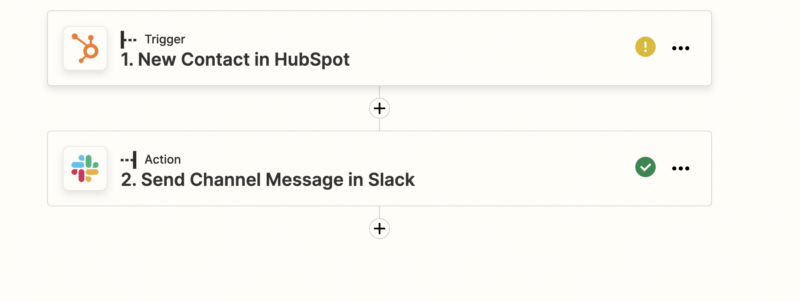
-
Enrichir tous les messages Intercom pour personnaliser l'onboarding
Intercom est le point centrale de notre onboarding et de notre marketing.
- C'est d'Intercom que partent les messages d'onboarding
Nous avons un produit multiple, qui s'adresse tant aux développeurs (API) qu'aux sales (notre extension Chrome) ou au marketing (l'enrichissement CRM) , et en fonction l'onboarding doit être différent.
Comme nos e-mails d'onboarding partent d'Intercom, j'envoie toutes les données enrichies dans Hubspot directement dans Intercom, la encore grâce à l'application Hubspot pour Intercom dans le HubSpot operations Hub.
Je peux ensuite créer des règles pour l'envoie d'email, par exemple :
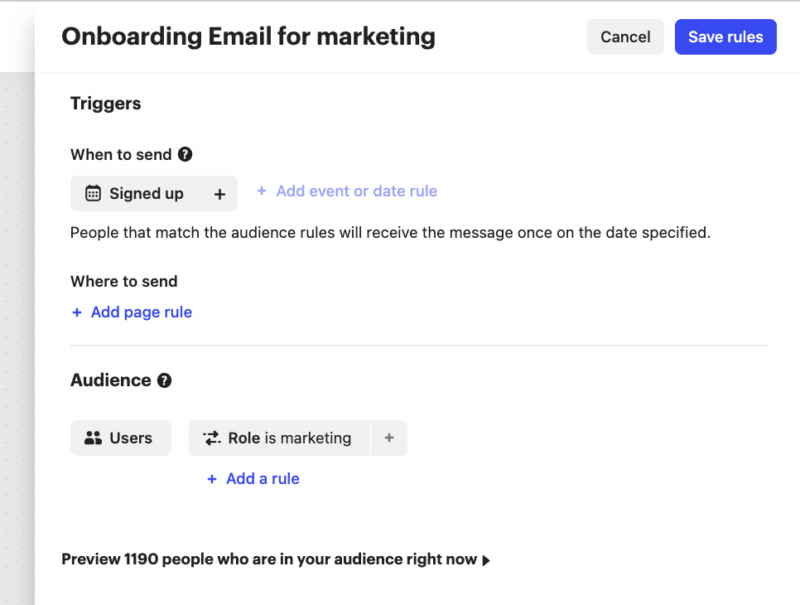
ou encore
Ainsi chaque user à un onboarding personnalsié en fonction de son rôle.
- C'est Intercom qui nous sert de Live chat
Beaucoup de ventes se concluent en direct, en répondant à un user qui pose une question sur le chat.
Et j’aime avoir le maximum de contexte quand je converse avec quelqu'un.
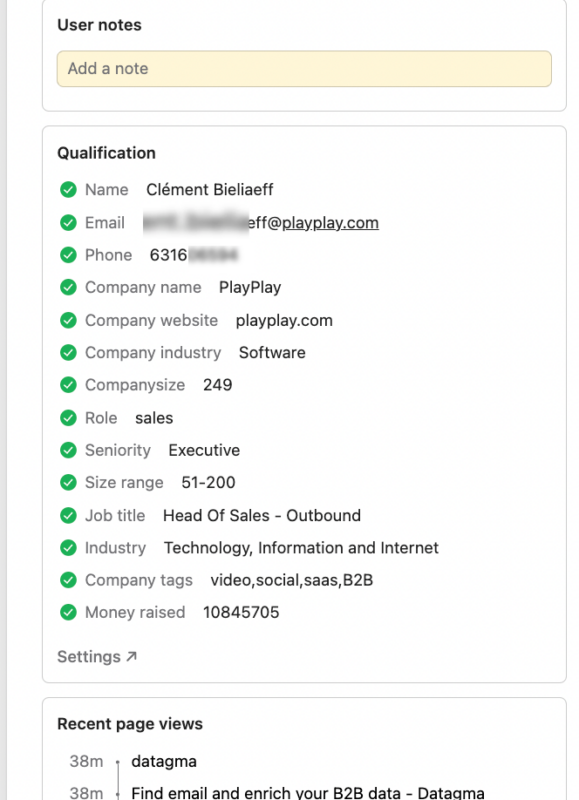
Sur l’usage (et merci segment qui envoie toutes les données en direct à Intercom) mais également sur l’ICP. Qui est il, combien d'employée a la société ? Ont-ils levé des fonds ?
Autant de données intéressantes que Datagma met à ma disposition directement dans Intercom.
Comme vous le voyez les use cases sont illimités, à partir du moment où vous avez la donnée, vous avez plus de contrôle, et vous perdez moins de temps. Que vous soyez en PLG ou non, l'enrichissement des données est obligatoire et Datagma peut vous accompagner.